
| « | November 2025 | » | | 日 | 一 | 二 | 三 | 四 | 五 | 六 | | | | | | | 1 | 2 | 3 | 4 | 5 | 6 | 7 | 8 | 9 | 10 | 11 | 12 | 13 | 14 | 15 | 16 | 17 | 18 | 19 | 20 | 21 | 22 | 23 | 24 | 25 | 26 | 27 | 28 | 29 | 30 | | | | | | | |
|
| 统计 |
blog名称:小雨
日志总数:262
评论数量:1273
留言数量:15
访问次数:4693002
建立时间:2005年1月8日 |
| 
|
W3CHINA Blog首页 管理页面 写新日志 退出
 [知识积累]c# 数据导航 [知识积累]c# 数据导航 |
using System;using System.Drawing;using System.Collections;using System.ComponentModel;using System.Windows.Forms;using System.Data;using System.Data.SqlClient;namespace WindowsApplication1{ /// <summary> /// Form1 的摘要说明。 /// </summary> public class Form1 : System.Windows.Forms.Form { private System.Windows.Forms.TextBox textBox1; private System.Windows.Forms.Button button1; /// <summary> /// 必需的设计器变量。 /// </summary> private System.ComponentModel.Container components = null; DataSet ds=new DataSet(); SqlDataAdapter sda=null; SqlConnection sc=null; BindingManagerBase bm=null; public Form1() { // // Windows 窗体设计器支持所必需的 // InitializeComponent(); textBox1.DataBindings.Clear(); // // TODO: 在 InitializeComponent 调用后添加任何构造函数代码 // sc=new SqlConnection("server=127.0.0.1;database=pubs;uid=sa;pwd="); sda=new SqlDataAdapter("select * from authors",sc); sda.Fill(ds,"authors");
this.textBox1.DataBindings.Add("Text",ds,"authors.au_id"); bm=this.BindingContext[ds,"authors"]; bm.CurrentChanged+=new EventHandler(bm_CurrentChanged); bm.Position=12;
}
/// <summary> /// 清理所有正在使用的资源。 /// </summary> protected override void Dispose( bool disposing ) { if( disposing ) { if (components != null) { components.Dispose(); } } base.Dispose( disposing ); }
#region Windows 窗体设计器生成的代码 /// <summary> /// 设计器支持所需的方法 - 不要使用代码编辑器修改 /// 此方法的内容。 /// </summary> private void InitializeComponent() { this.textBox1 = new System.Windows.Forms.TextBox(); this.button1 = new System.Windows.Forms.Button(); this.SuspendLayout(); // // textBox1 // this.textBox1.Location = new System.Drawing.Point(216, 56); this.textBox1.Name = "textBox1"; this.textBox1.TabIndex = 0; this.textBox1.Text = "textBox1"; // // button1 // this.button1.Location = new System.Drawing.Point(272, 160); this.button1.Name = "button1"; this.button1.TabIndex = 1; this.button1.Text = "button1"; this.button1.Click += new System.EventHandler(this.button1_Click); // // Form1 // this.AutoScaleBaseSize = new System.Drawing.Size(6, 14); this.ClientSize = new System.Drawing.Size(424, 333); this.Controls.Add(this.button1); this.Controls.Add(this.textBox1); this.Name = "Form1"; this.Text = "Form1"; this.ResumeLayout(false);
} #endregion
/// <summary> /// 应用程序的主入口点。 /// </summary> [STAThread] static void Main() { Application.Run(new Form1()); }
private void button1_Click(object sender, System.EventArgs e) { bm.Position++; }
private void bm_CurrentChanged(object sender, EventArgs e) { MessageBox.Show ("sss"); } }}
|
阅读全文(3399) | 回复(0) | 编辑 | 精华 |
|
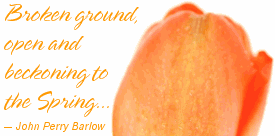

 [知识积累]c# 数据导航
[知识积累]c# 数据导航